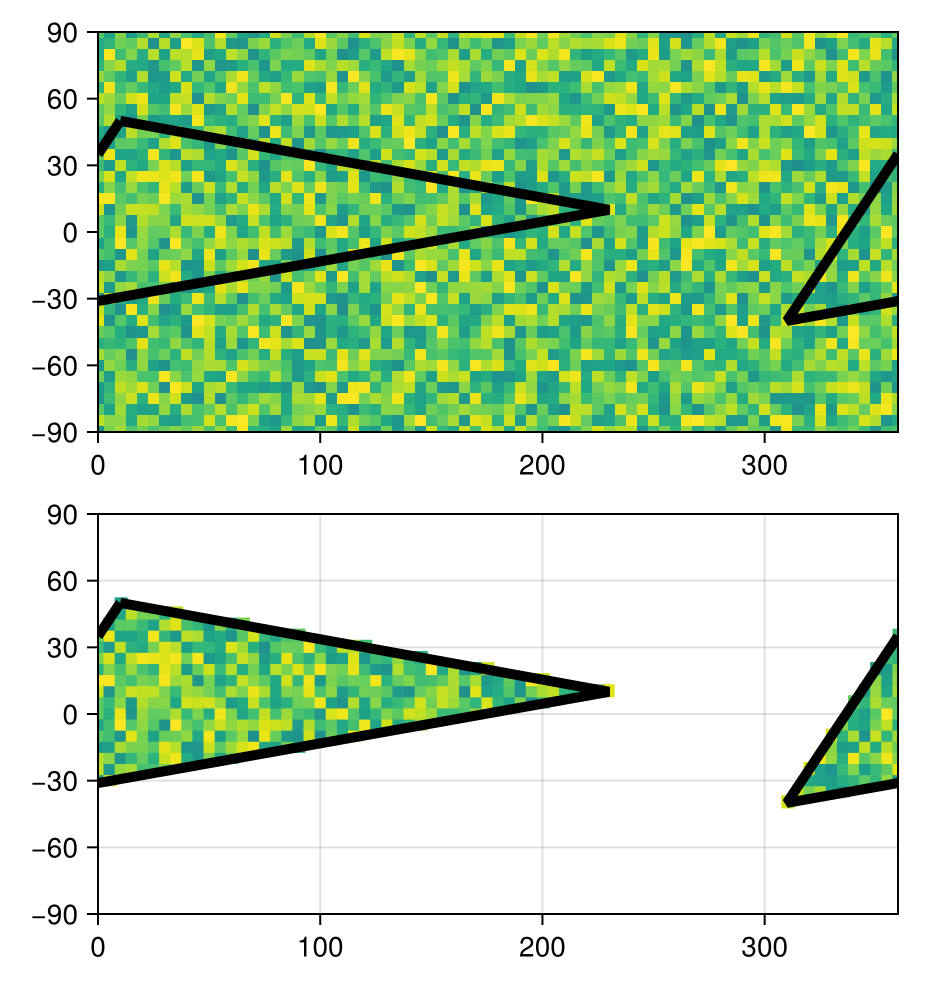An Example of how to use RegionGrids
julia
using GeoRegions
using RegionGrids
using DelimitedFiles
using CairoMakie
download("https://raw.githubusercontent.com/natgeo-wong/GeoPlottingData/main/coastline_resl.txt","coast.cst")
coast = readdlm("coast.cst",comments=true)
clon = coast[:,1]
clat = coast[:,2]
nothingLet us define some random data:
julia
lon = collect(0:5:360); nlon = length(lon)
lat = collect(-90:5:90); nlat = length(lat)
data = rand(nlon,nlat)73×37 Matrix{Float64}:
0.0270562 0.797121 0.474738 … 0.217417 0.212276 0.471536
0.600879 0.653407 0.166181 0.987438 0.309189 0.163279
0.723251 0.660049 0.711799 0.384155 0.57382 0.63428
0.462948 0.226184 0.246331 0.625997 0.509673 0.0987578
0.576774 0.740424 0.134252 0.24509 0.775644 0.369079
0.430942 0.682121 0.18482 … 0.786491 0.0110276 0.759566
0.530162 0.147758 0.674606 0.140997 0.792157 0.17769
0.648763 0.103981 0.251222 0.793199 0.125339 0.67008
0.54477 0.401787 0.755441 0.779209 0.997329 0.415895
0.708676 0.419967 0.428232 0.927298 0.895682 0.226484
⋮ ⋱ ⋮
0.337432 0.284821 0.162193 0.663403 0.968179 0.969707
0.670858 0.863976 0.937033 … 0.539578 0.0357577 0.676768
0.505455 0.182952 0.0707261 0.0330656 0.125288 0.782244
0.439697 0.375552 0.897063 0.387417 0.609152 0.993286
0.557698 0.481541 0.794806 0.966444 0.390983 0.355451
0.381448 0.884473 0.529541 0.616277 0.229714 0.456024
0.0583404 0.765607 0.902034 … 0.930768 0.926953 0.490105
0.38206 0.0457381 0.983659 0.404519 0.784373 0.266599
0.444149 0.20727 0.634812 0.0284298 0.190018 0.509909Next, we proceed to define a GeoRegion and extract its coordinates:
julia
geo = GeoRegion([10,230,-50,10],[50,10,-40,50])
slon,slat = coordinates(geo) # extract the coordinates([10.0, 230.0, -50.0, 10.0], [50.0, 10.0, -40.0, 50.0])Following which, we can define a RegionGrid:
julia
ggrd = RegionGrid(geo,lon,lat)The RLinearMask Grid type has the following properties:
Longitude Indices (ilon) : [63, 64, 65, 66, 67, 68, 69, 70, 71, 72 … 38, 39, 40, 41, 42, 43, 44, 45, 46, 47]
Latitude Indices (ilat) : [11, 12, 13, 14, 15, 16, 17, 18, 19, 20, 21, 22, 23, 24, 25, 26, 27, 28, 29]
Longitude Points (lon) : [-50, -45, -40, -35, -30, -25, -20, -15, -10, -5 … 185, 190, 195, 200, 205, 210, 215, 220, 225, 230]
Latitude Points (lat) : [-40, -35, -30, -25, -20, -15, -10, -5, 0, 5, 10, 15, 20, 25, 30, 35, 40, 45, 50]
Rotated X Coordinates (X)
Rotated Y Coordinates (Y)
Rotation (°) (θ) : 0.0
RegionGrid Mask (mask)
RegionGrid Weights (weights)
RegionGrid Size : 58 lon points x 19 lat points
RegionGrid Validity : 465 / 1102And then use this RegionGrid to extract data for the GeoRegion of interest:
julia
ndata = extract(data,ggrd)58×19 Matrix{Float64}:
0.858423 NaN NaN … NaN NaN NaN NaN NaN NaN
NaN 0.811148 NaN NaN NaN NaN NaN NaN NaN
NaN 0.584241 0.196186 NaN NaN NaN NaN NaN NaN
NaN 0.738538 0.15012 NaN NaN NaN NaN NaN NaN
NaN 0.149309 0.10403 NaN NaN NaN NaN NaN NaN
NaN 0.0829975 0.241334 … NaN NaN NaN NaN NaN NaN
NaN NaN 0.314868 NaN NaN NaN NaN NaN NaN
NaN NaN 0.499585 NaN NaN NaN NaN NaN NaN
NaN NaN 0.326826 NaN NaN NaN NaN NaN NaN
NaN NaN 0.676088 0.377023 NaN NaN NaN NaN NaN
⋮ ⋱ ⋮
NaN NaN NaN NaN NaN NaN NaN NaN NaN
NaN NaN NaN … NaN NaN NaN NaN NaN NaN
NaN NaN NaN NaN NaN NaN NaN NaN NaN
NaN NaN NaN NaN NaN NaN NaN NaN NaN
NaN NaN NaN NaN NaN NaN NaN NaN NaN
NaN NaN NaN NaN NaN NaN NaN NaN NaN
NaN NaN NaN … NaN NaN NaN NaN NaN NaN
NaN NaN NaN NaN NaN NaN NaN NaN NaN
NaN NaN NaN NaN NaN NaN NaN NaN NaNAnd we can visualize this by plotting the data
julia
fig = Figure()
ax1 = Axis(
fig[1,1],width=400,height=200,
limits=(0,360,-90,90)
)
heatmap!(ax1,lon,lat,data,colorrange=(-1,1))
lines!(ax1,slon,slat,color=:black,linewidth=5)
lines!(ax1,slon.+360,slat,color=:black,linewidth=5)
ax2 = Axis(
fig[2,1],width=400,height=200,
limits=(0,360,-90,90)
)
heatmap!(ax2,ggrd.lon,ggrd.lat,ndata,colorrange=(-1,1))
heatmap!(ax2,ggrd.lon.+360,ggrd.lat,ndata,colorrange=(-1,1))
lines!(ax2,slon,slat,color=:black,linewidth=5)
lines!(ax2,slon.+360,slat,color=:black,linewidth=5)
resize_to_layout!(fig)
fig